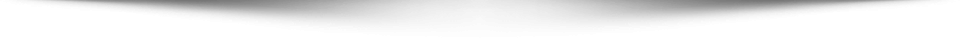Languages: English
Audiences: IT Professionals
Technology: Windows 10 Release 1809 and later
Skills measured
This exam measures your ability to accomplish the technical tasks listed
below. The percentages indicate the relative weight of each major topic area on
the exam. The higher the percentage, the more questions you are likely to see on
that content area on the exam. View video tutorials about the variety of
question types on Microsoft exams.
Do you have feedback about the relevance of the skills measured on this exam?
Please send Microsoft your comments. All feedback will be reviewed and
incorporated as appropriate while still maintaining the validity and reliability
of the certification process. Note that Microsoft will not respond directly to
your feedback. We appreciate your input in ensuring the quality of the Microsoft
Certification program.
If you have concerns about specific questions on this exam, please submit an
exam challenge.
If you have other questions or feedback about Microsoft Certification exams or
about the certification program, registration, or promotions, please contact
your Regional Service Center.
Deploy and Update Operating Systems (15-20%)
Plan and implement Windows 10 by using dynamic deployment
Evaluate and select an appropriate deployment options; pilot deployment; manage
and troubleshoot provisioning packages
Plan and implement Windows 10 by using Windows Autopilot
Evaluate and select an appropriate deployment options; pilot deployment; create,
validate, and assign deployment profile; extract device HW information to CSV
file; import device HW information to cloud service; troubleshoot deployment
Upgrade devices to Windows 10
Identify upgrade and downgrade paths; manage in-place upgrades; configure a
Windows analytics environment; perform Upgrade Readiness assessment; migrate
user profiles
Manage updates
Configure Windows 10 delivery optimization; configure Windows Update for
Business; deploy Windows updates; implement feature updates; monitor Windows 10
updates
Manage device authentication
Manage authentication policies; manage sign-on options; perform Azure AD join
Manage Policies and Profiles (35-40%)
Plan and implement co-management
Implement co-management precedence; migrate group policy to MDM policies;
recommend a co-management strategy
Implement conditional access and compliance policies for devices
Implement conditional access policies; manage conditional access policies; plan
conditional access policies; implement device compliance policies; manage device
compliance policies; plan device compliance policies
Configure device profiles
Implement device profiles; manage device profiles; plan device profiles
Manage user profiles
Configure user profiles; configure Enterprise State Roaming in Azure AD;
configure sync settings; implement Folder Redirection (including OneDrive)
Manage and Protect Devices (15-20%)
Manage Windows Defender
Implement and manage Windows Defender Application Guard; implement and manage
Windows Defender Credential Guard; implement and manage Windows Defender Exploit
Guard; implement Windows Defender Advanced Threat Protection; integrate Windows
Defender Application Control; manage Windows Defender Antivirus
Manage Intune device enrollment and inventory
Configure enrollment settings; configure Intune automatic enrollment; enable
device enrollment; enroll non-Windows devices; enroll Windows devices; generate
custom device inventory reports; review device inventory
Monitor devices
Monitor device health (e.g., log analytics, Windows Analytics, or other
cloud-based tools); monitor device security
Manage Apps and Data (25-30%)
Deploy and update applications
Assign apps to groups; Deploy apps by using Intune; deploy apps by using
Microsoft Store for Business; deploy O365 ProPlus; enable sideloading of apps
into images; gather Office readiness data; configure IE Enterprise mode;
configure and implement assigned access or public devices
Implement Mobile Application Management (MAM)
Implement MAM policies; manage MAM policies; plan MAM; configure Windows
Information Protection; implement Azure Information Protection templates;
securing data by using Intune
Who should take this exam?
Candidates for this exam are administrators who deploy, configure, secure,
manage, and monitor devices and client applications in an enterprise
environment. Candidates manage identity, access, policies, updates, and apps.
As an administrator, candidates typically collaborate with the M365 Enterprise
Administrator to design and implement a device strategy that meets the business
needs of a modern organization.
Candidates must be familiar with M365 workloads and must be proficient and
experienced in deploying, configuring, and maintaining Windows 10 and
non-Windows devices and technologies.
More information about exams
Preparing for an exam
We recommend that you review this exam preparation guide in its entirety and
familiarize yourself with the resources on this website before you schedule your
exam. See the Microsoft Certification exam overview for information about
registration, videos of typical exam question formats, and other preparation
resources. For information on exam policies and scoring, see the Microsoft
Certification exam policies and FAQs.
Note
This preparation guide is subject to change at any time without prior notice and
at the sole discretion of Microsoft. Microsoft exams might include adaptive
testing technology and simulation items. Microsoft does not identify the format
in which exams are presented. Please use this preparation guide to prepare for
the exam, regardless of its format. To help you prepare for this exam, Microsoft
recommends that you have hands-on experience with the product and that you use
the specified training resources. These training resources do not necessarily
cover all topics listed in the “Skills measured” section.
Click here to view
complete Q&A of MD-101 exam
Certkingdom Review,
Certkingdom PDF Torrents

Best Microsoft MD-101 Certification, Microsoft MD-101 Training at certkingdom.com