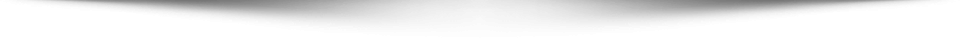When your service provider doesn’t want you to leave them, how do you get your message archive back?
I recently fielded a query from a Network World reader, a one woman company, who has an email problem: Back around 2006 a computer tech set her up with a hosted exchange server so that she wouldn’t lose email in the event of her computer failing, could sync her email with her iPhone, and could have webmail access. Everything was fine for eight years but, alas, the service provider has recently raised their fees from $8 per month to $35 per month.
My reader knows this is tantamount to gouging and that she can get the same service for considerably less (in fact, for nothing if she switches to Google’s Gmail) but she has a problem: Tech support at the service provider told her that if she ends the service she’ll lose all her archived email and they apparently (and not surprisingly) aren’t at all interested in helping her beyond twisting her arm to stay with them.
So, the solution is simple: My reader just needs to make a copy of the contents her hosted exchange service and, as the saying goes, Bob will be her uncle. The answer to her problem is a tool called MailStore Home which works under Windows XP SP3, Vista, Windows 7, and Windows 8.
All she has to do is download, install, and run MailStore Home then, under “Archive Email,” configure an email account profile for her provider, and run the profile.
With Gmail I discovered that I had to first get a minimal download completed before trying to archive everything (I know; that makes no sense but after that the archive process worked flawlessly). Downloading from a service like Gmail is not limited by your connection speed; as of writing 90,000 messages has taken something like five hours to download and process but I blame AT&T U-verse’s crappy services around 3Mbps for my poor performance).
MailStore provides archiving for:
Internet mailboxes such as Gmail or Yahoo! Mail
Any POP3 and IMAP mailboxes
Microsoft Outlook XP, 2003, 2007, 2010, 2013
Microsoft Outlook Express and Windows Mail
Microsoft Exchange Server 2003, 2007, 2010 and 2013 mailboxes
Microsoft Office 365 (Exchange Online)
Mozilla Thunderbird and SeaMonkey
.EML and other email file formats
Along with that MailStore provides a fast indexing and search feature, the ability to open an archive with a single click, support for huge email archives, and a portable option that can be launched directly from a USB drive.
For business use there’s MailStore Server priced at $190 and MailStore Service Provider Edition (price on application).
As an SME/enterprise tool this is a must have. I hope my reader is happy.
Best Microsoft MCTS Certification, Microsoft MCITP Training at certkingdom.com