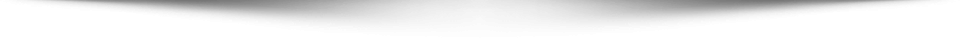Buried in the service agreement is permission to poke through everything on your PC.
The usual bumps of an OS launch are understandable and forgivable, but some of the terms of the end user service agreement for Windows 10 put the NSA to shame.
Microsoft is already getting heat after it was found that Windows 10 was being auto-downloaded to user PCs without warning, and more seriously, that it was using the Internet connections of Windows 10 users to deliver Windows 10 and updates to others.
But there are worse offenders. Microsoft’s service agreement is a monstrous 12,000 words in length, about the size of a novella. And who reads those, right? Well, here’s one excerpt from Microsoft’s terms of use that you might want to read:
We will access, disclose and preserve personal data, including your content (such as the content of your emails, other private communications or files in private folders), when we have a good faith belief that doing so is necessary to.
EFF, where are you?
The good news is you can opt out of that feature, but the bad news is it defaults to on. You have to go to the Settings and then open the Privacy applet, where you are greeted with 13 different screens to weed through. Most of the offenders are on the General tab, but you really should go through all tabs, such as what types of data each app on your system can access.
See also: How to change Windows 10’s default privacy settings
Second, Cortana proves problematic because it has access to your camera and microphone, and more importantly, it has access to your contacts, calendar, and probably all of your documents. You can turn this off in the Speech applet.
Next, the new Edge browser has its own share of new problems. Its integrated PDF and Adobe Flash reader has raised some alarms at Trend Micro. Trend is also concerned about the support for asm.js, a JavaScript subset from Mozilla that has been attacked before. However, Trend does like Edge overall.
Overall, we believe that Edge has reached a security parity with the Google Chrome browser, with both markedly superior to Mozilla Firefox. However, multiple attack surfaces still remain which can be used by an attacker. Given the sophistication and demands on modern browsers, this may well be inevitable.
Edge also comes with personalized ads, which can also be disabled.
There is other potential for exploitation. A Microsoft account is mandatory for many services, including Skype. This gives Microsoft more potential to collect info on you that you have to turn off.
Plus, Wi-Fi sharing defaults to on. That means you will be sharing your Internet connection with your neighbors if you leave it in its default state. So you have to open the settings and turn that off, too.
It seems like you will spend the first 10 to 15 minutes of using Windows 10 turning off all of the privacy-shredding settings. It will be interesting to see the fallout as more is uncovered.
Best Microsoft MCTS Certification, Microsoft MCITP Training at certkingdom.com